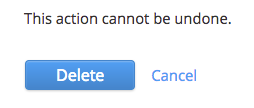Deleting files
If you need to delete a file, go to the dashboard in the upper left-hand side of your screen.
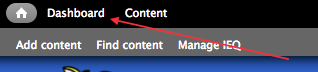
Under file management on the right-hand side, select “add & manage files.”
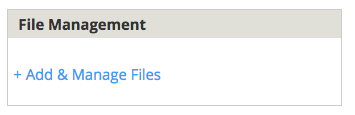
Then, look for the file and click on the file name that you want to delete.
Once you’re in there, click on the delete button above the file name.
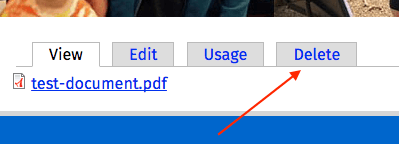
It will ask you if you’d like to delete the file, then click on the delete button.