Editing a news message
Once you are logged into your website, you can edit news messages by going to the news page.
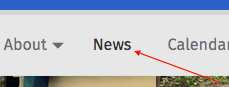
Then, click on the title of the news message you’d like to edit.
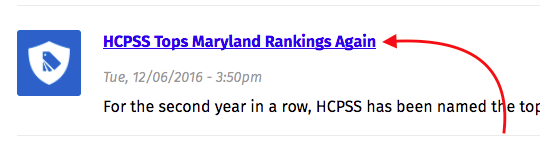
Above the title of the news item, you should see a view and edit button. Click on edit, and then the content editing screen will show up.

Editing content on your site is the same across all content types. Learn more about editing content →