Managing Events
Google Calendar
If you’re using a Google calendar on your site, then make all event updates through the Google calendar.
Site Calendar
To add a new event to your site calendar, click on “add event” on your dashboard.

From there, you can add a title. Be descriptive, but keep it concise.
Next, add the date range. Events can be all day (tests, field days) or a specific timeframe (meetings, dances).
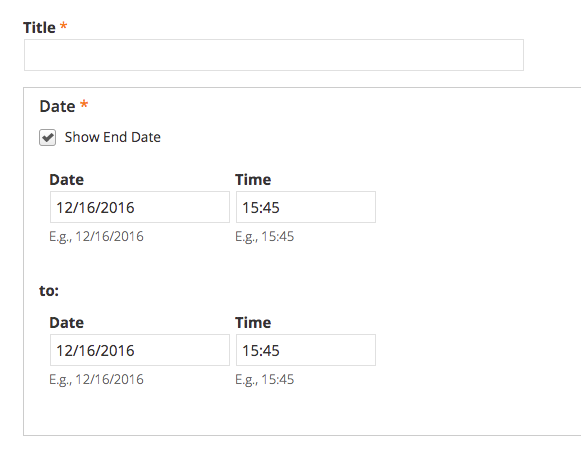
If your event has a start and end time, keep the “show end date” box checked off. Then, enter in the timeframe.
If the event starts and ends on the same day, be sure to keep it set to that particular day in both of the date boxes. Make sure to also check the am and pm prefixes.
If you have an all-day event that starts at a particular time, then leave the box unchecked.
Add a description if you’d like to; a few sentences is sufficient.
Be sure to save your work to push the event live, which will send it directly to your site’s calendar and the HCPSS mobile application.
