Editing a page section
Page sections are individual blocks of content.
These typically make up the “student services” pages on high school sites and the “get involved” page on elementary and middle school sites.
Site managers cannot add page sections on their own. Please contact jennifer_rose@hpcss.org if you’d like a page section added.
You’ll know it’s a page section that’s editable if you hover over it and see the editing cog appear.
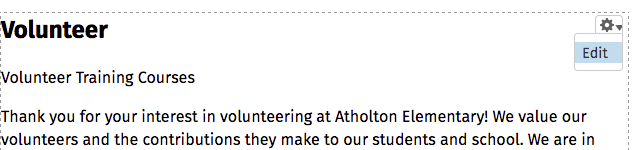
Click on “edit” to open up the text editor for that page section.
Editing content on your site is the same across all content types. Learn more about editing content →
Once you’ve finished editing the content, don’t forget to save.